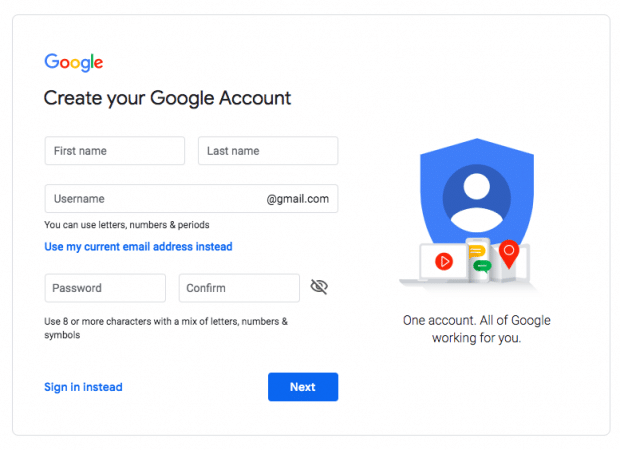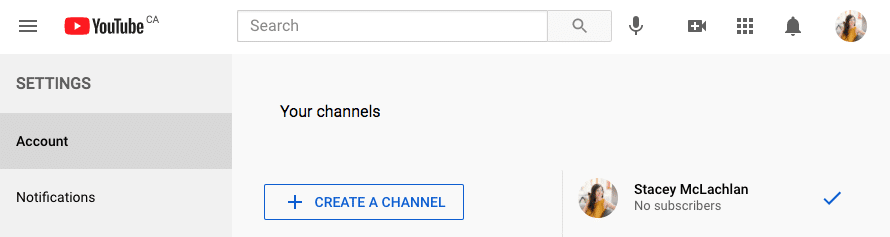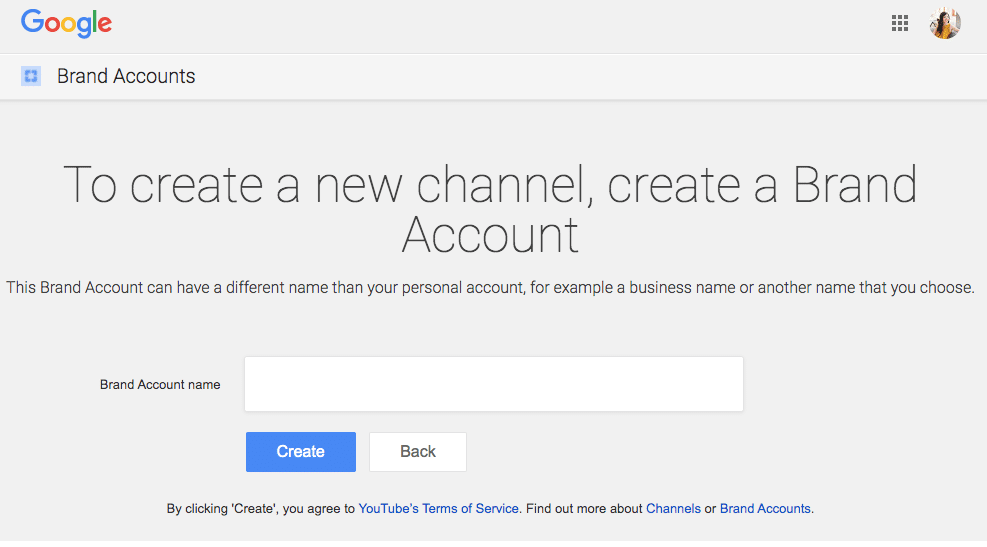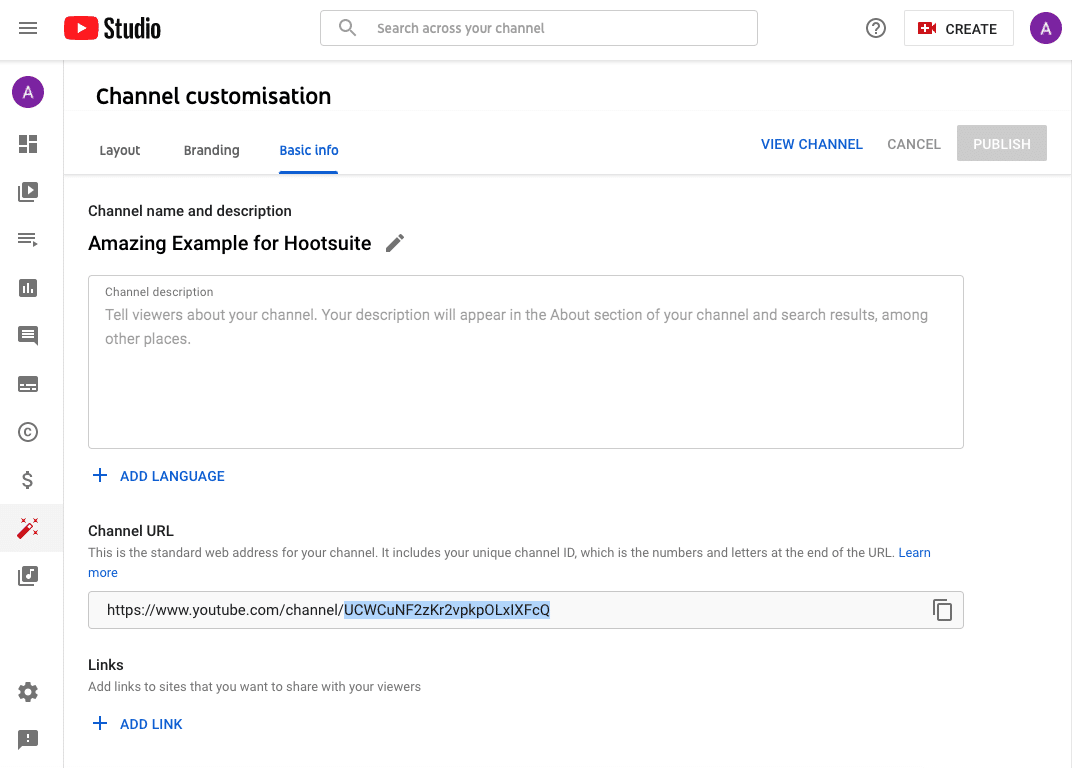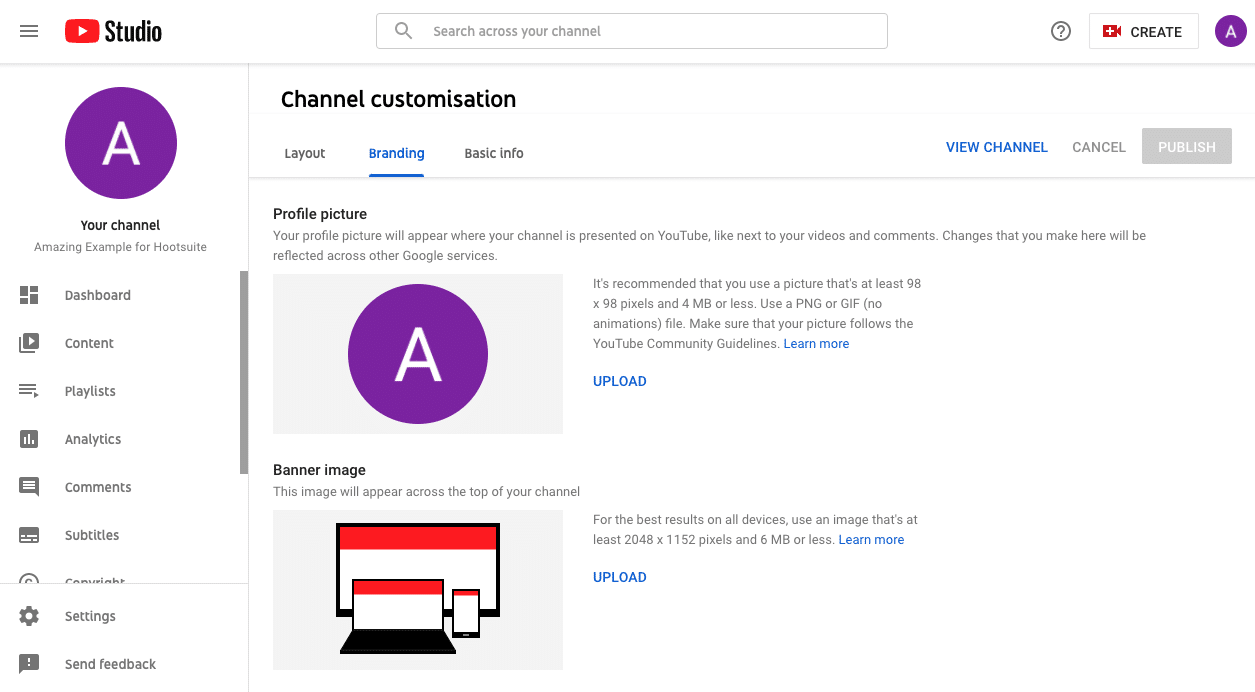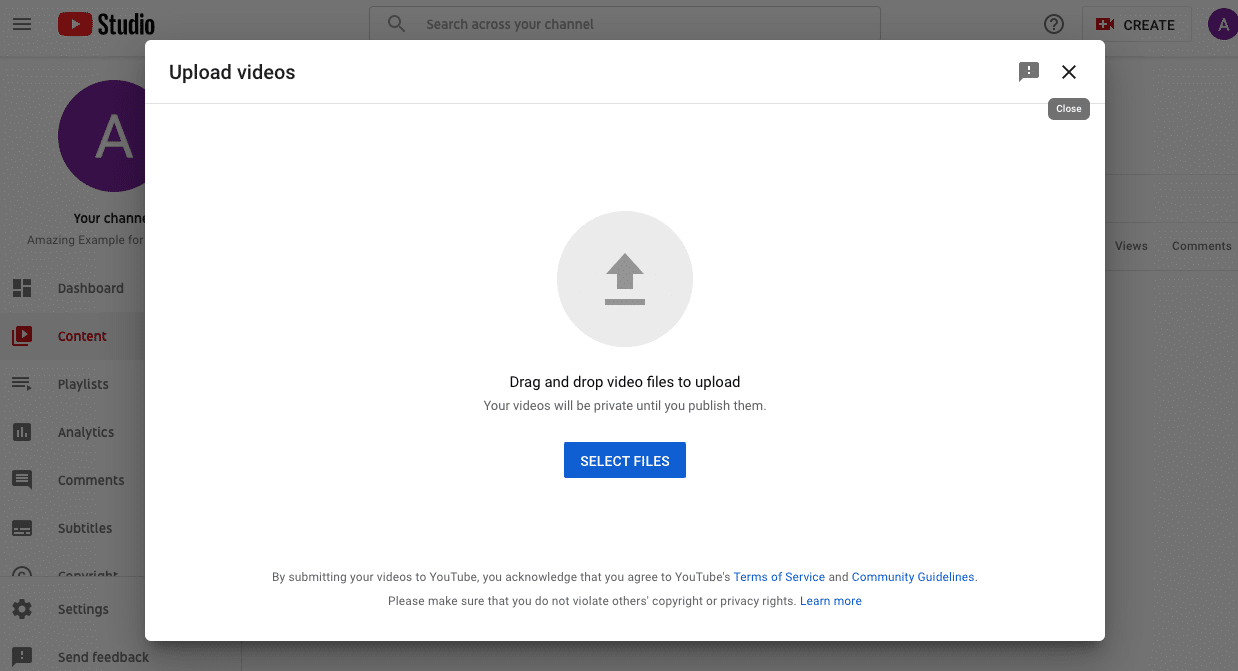How to Create a YouTube Channel step by step guide
How to create a new YouTube channel in 5 simple steps
Making a successful YouTube channel starts with making a YouTube channel. Here’s how to build your account.
Step 1: Create a Google account
If you use Gmail, Google Maps, or Google Play, you probably already have a Google account… so skip ahead to the next step.
If you’re starting from scratch, head here to sign up for a new Google account.
The name and email address won’t be publicly linked to your brand, so don’t worry about keeping those on-message. This is just your key to get in the YouTube door.
Step 2: Create a YouTube account
With your Google account, you’re automatically set up with a personal YouTube account. But to use YouTube for your business, you’ll want to set up a Brand Account.
Just go to your YouTube account page, click Create a Channel, and then enter a name for your Brand Account. You’re in!
When you create a YouTube Brand Account, you can give multiple people admin access and customize the name and appearance to match your brand.
Another cool thing about Brand Accounts: they allow you to access YouTube Analytics, which offers super helpful insight about who’s watching your videos and what content is popular. (Learn more in our post on how to use YouTube for marketing.)
Step 3: Customize your YouTube channel
Time to make this sweet new social media profile your own.
In your channel dashboard, click Customize channel. Go through the three tabs — Layout, Branding and Basic Info — to enter information that will help optimize your channel for audience discovery.
When filling out this information, use descriptive keywords that will help your account appear in searches.
Keywords can include your channel’s topics, your industry, questions your content can answer or products featured.
Under Branding, you’ll have the opportunity to upload your channel art and icons to give your channel a unique look. One that, ideally, aligns with your overall brand and visually connects this YouTube account with your other social media platforms and web presence.
We’ve got some templates for YouTube channel art right here to get you started.
Step 4: Upload your first YouTube video
Well, this is exciting. You’re on the cusp of becoming a YouTube content creator! I’m not crying, you’re crying.
To put your first video out into the world, hit the Create button in the top-right corner and follow the instructions.
Step 5: Make your YouTube channel discoverable
Like the old saying goes: If you have amazing content on YouTube but nobody sees it… what’s the point?
To get views and subscribers, you’ll want to optimize your channel and videos for discovery. We’ve got a complete guide to promoting your YouTube channel if you want to dive in deep. In the meantime, here’s the 30-second rundown:
Optimize video titles
Use concise, descriptive titles that include Google-friendly keywords. Titles are the first thing users see, but they also help the search engine understand what your videos are about. So make sure all your titles are punchy and intriguing, but also clear and include keywords.
Optimize your YouTube description
It’s important to be clear, concise, and descriptive here, too. Make sure to front-load your keywords and add links to other playlists.
Another good trick to use in video descriptions? Create a “table of contents” with timestamps to help viewers find what they’re looking for.
For more specific tips, check out our complete guide to writing a winning YouTube description.
Add tags (in moderation)
While it can be tempting to load up this section with clickbaity tags, make sure to only include tags that are relevant to your content. Be honest, and choose quality over quantity. The goal is to reach viewers who are actually interested in content like yours.
Tags also help YouTube’s algorithm understand what your content is about. Make sure to add a category or two to help the search engine put your videos in front of the right audience.
Cross-promote
Add a link to your YouTube channel on your other social profiles, website and email signature to let your existing fans know you’re starting a video empire.
Understand the algorithm
If you haven’t already, now is the time to familiarize yourself with the YouTube algorithm. This AI determines not just search results, but recommendations for the all-important “what’s up next” sidebar, too.