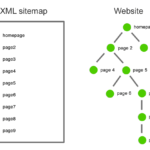How to advertise on Twitter: A 7-step guide
- Set up your Twitter ads account
If you’ve never used Twitter ads before, you’ll need to set up an account. Just log into your Twitter account, then head to ads.Twitter.com. Enter your country and time zone, then click Let’s go.
This gives you access to Twitter Ads Manager and its many features, like tracking your advertising campaigns and analyzing metrics.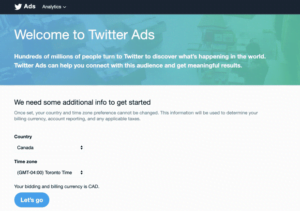
- Choose your advertising objective
Decide what you want to achieve with your Twitter ads. The campaign objective you choose determines which engagement types and actions you’ll pay for.
You can choose from the following objectives:
Awareness
- Reach: You want the maximum number of people to see your Promoted Tweet. You’re billed per 1,000 impressions.
- In-stream video views: You want to run a short video ad at the start of videos from Twitter’s premium content partners. You’re billed for each video view.
Consideration
- Video views: You want people to watch your videos or GIFs. You’re billed for each video view.
- App installs: You want people to install your app. You’re billed for each app install.
- Website clicks or conversions: You want people to go to your website. You’re billed per click.
- Engagements: You want to maximize engagement with your Promoted Tweets. You’re billed per engagement, but only on the initial engagement with each user.
- Followers: You want to build your Twitter audience. You’re billed for each new follower.
Conversion
- App re-engagements: You want people who already have your app to open and use it. You’re billed for each app click.
For this example, we will be walking through a campaign to increase followers and build an audience for your account.
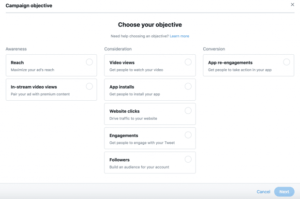
After clicking on the ‘Followers’ objective, this will take you to the ‘Campaign set up’ screen. Here, name your campaign, choose how to pay for it, set your campaign budget, and choose whether to start the campaign right away or schedule it for later.
How much do Twitter ads cost?
It’s up to you. There’s no minimum budget to advertise on Twitter, so Twitter ads cost as much or as little as you like.
The budget you set on this screen is the total amount you’re willing to pay.
Once you’ve made your selections, click Next.
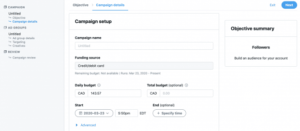
- Set up your ad group and bidding
Now you’re on the ‘Ad group setup’ page.
For your first Twitter ads campaign, you’ll probably want to stick to one ad group. But as you get more comfortable with Twitter ads, split up your campaign into categories to target different audiences, use different creative, or test different budgets and timing.
Name your ad group and select a start and end time if you’d like.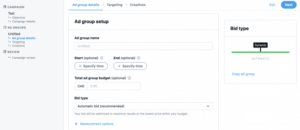
Here, you will also choose how much you’re willing to pay for each interaction. If you choose automatic bidding, Twitter will set your bid to get the best results at the lowest price based on your budget. This is a great way to start if you’re brand new to Twitter advertising and want to get a good grasp on how bidding works.
- Target your audience
The targeting options help you choose the right audience for your ad and maximize your budget.
You’ll start with demographic targeting. Define your audience by gender, age, location, language, and technology.
With location targeting, you can get as specific as a particular metro area or even a postal code. Or you can be broad and target a whole country. The technology component allows you to target by device, carrier, or OS version.
The ‘Audience features’ section allows you to target your ad to users based on specific interests like events, interests, and behaviors, and even the specific keywords and TV shows users Tweet about.
To help guide you, the interface provides an estimated audience size summary that changes as you add more targeting options to your campaign.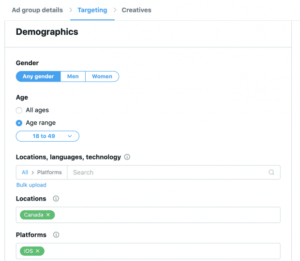
You can also choose to upload your own list of people (such as your email list) or choose to target people who are similar to your follower base.
When you’re happy with your choices, click Next.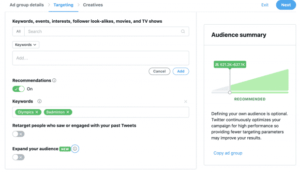
- Choose ad placement
On the right side of the screen, you’ll choose where you want your ad to display.
Once you’ve made your selection, click Next.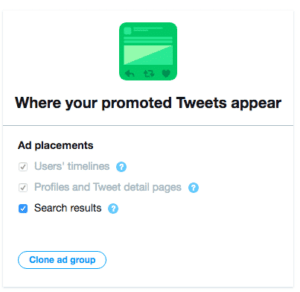
- Launch your campaign
Finally, review all the options you’ve selected. Click Launch campaign to launch your ad.
And that’s it!